Install and Configure Postfix
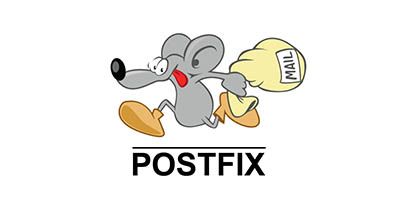
Creating a mail server is one of the most essential things a Sysadmin needs to do when configuring servers for the first time.
In this artice we will be installing and configuring Postfix on a self-hosted server
Prerequisite:
- sudo access to the server
DNS Record
First, we have to create DNS records for the FQDN which will be used for the SMTP. For example:
| Type | Name | Content |
|---|---|---|
| A | smtp | ip-of-server |
| MX | @ | smtp.jokertech.ml |
Installing Postfix Mailserver
apt update; apt install postfix -yDuring installation choose Internet Site:
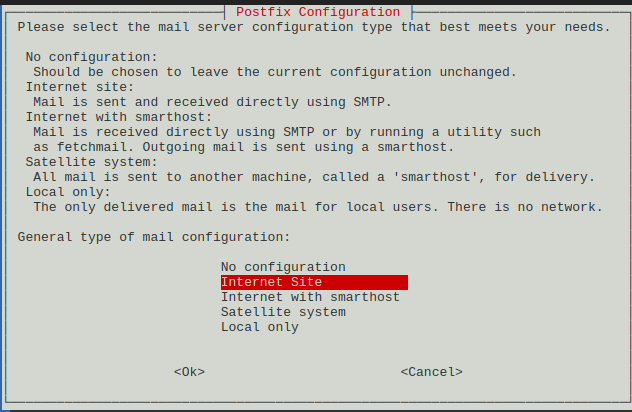
Then enter the FQDN which will be used to send and receive mails:
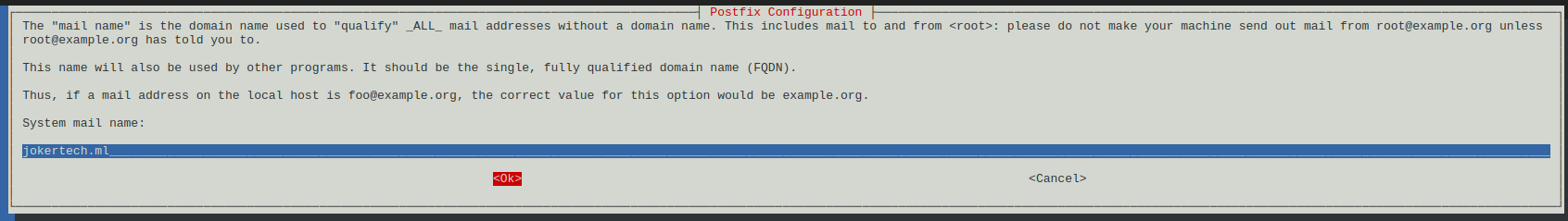
When postfix is installed, the configuration file: main.cnf is created in the /etc/postfix directory.
The service status can be checked using:
systemctl status postfix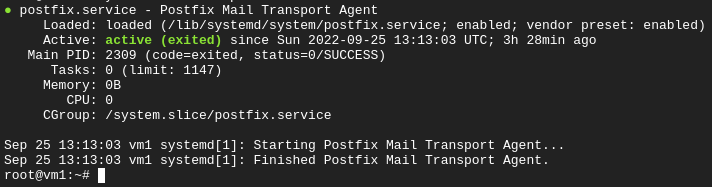
The postfix can be tested using telnet.
